Metasequoia 3 doesn’t have the MQWidget classes so this script is only for Metasequoia 4.
You use an OpenFile dialog to get a filename (actually the full path to a file) for your script.
Once your script has a filename you could use standard Python code to read the file.
You could, for example, write a script to open a 3D file format that Metasequoia does not support.
My tabs have been converted to one space indentation in the code below.
# Metasequoia 4 Python script
# Title
'''
description
'''
# imports
# import Python's os.path module so can extract filename
# and filename extension from full path
import os.path
# global variables
doc = MQSystem.getDocument()
# function definitions
def mqprint(message):
try:
print(message)
except:
MQSystem.println(repr(message))
return
def readFile(name):
# not implemented!
pass
# main script function
def main():
# create the OpenFile dialog as a child control of Metasequoia
od = MQWidget.OpenFileDialog(MQWidget.getMainWindow())
# add filters to the dialog
od.addFilter("BVH Files (*.bvh)|*.bvh")
# apparently good practice to always have All Files option
od.addFilter("All Files (*.*)|*.*")
# show the dialog
if od.execute():
# user selected a file and clicked ok
# store path string in variable named f
f = od.filename
# extract file's extension using an os.path function
path,ext = os.path.splitext(f)
# Since we allow All Files, must make sure we guard
# against wrong file type being selected
if ext.lower() in [".bvh"]:
# correct extension so extract filename and store in name
path,name = os.path.split(f)
# print path to file
mqprint(f)
# read the file
readFile(f)
else:
# user select incorrect file type
mqprint("Not a *.bvh file")
else:
# user clicked "Cancel"
mqprint("No file selected")
return
if __name__ == "__main__":
# clear output window
MQSystem.clearLog()
# run main function
main()
# let user know script finished
mqprint("Script finished")
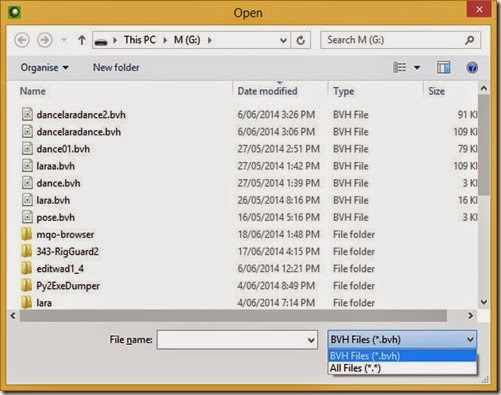
See this post [link] for the basics of using Metasequoia’s Script Editor.
No comments:
Post a Comment