When a model is composed of separate mesh objects as ours is you can specify which bone a mesh is bound to by adding the bone name to the mesh object’s name separated with a hyphen (dash), “-”.
As an example I have bound the “Head (31)” object to the “foot[R]” bone by changing the object name to “Head (31)-foot[R]”.

In Mikoto the head no longer moves when the “head” bone is moved but only when the “foot[R]” bone is moved.

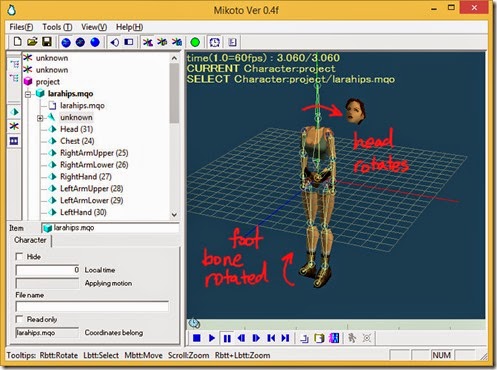
Of course you would not bind the head mesh to the foot. I only did this to illustrate how this new method of binding meshes to bones overrides the closest bone.
The technique we have been using so far has not changed the shape of any of the meshes.
This method is all you need for some objects but for most human and animal characters you want to make the meshes bend smoothly at the joints such as elbows and knees etc.
To do this in Mikoto you have two choices, bone deformation (bdef) or spherical deformation (sdef).
prev | next
No comments:
Post a Comment