Status: Released
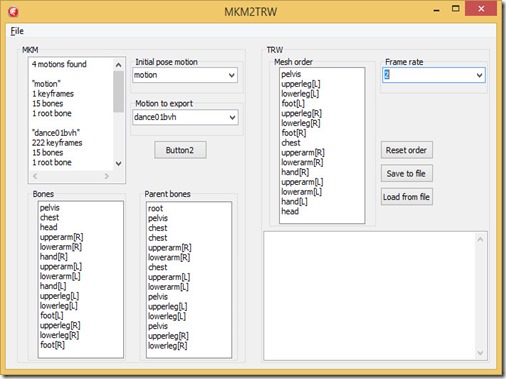
In my series of posts about animating with Mikoto I created the following animation from a .bvh file.
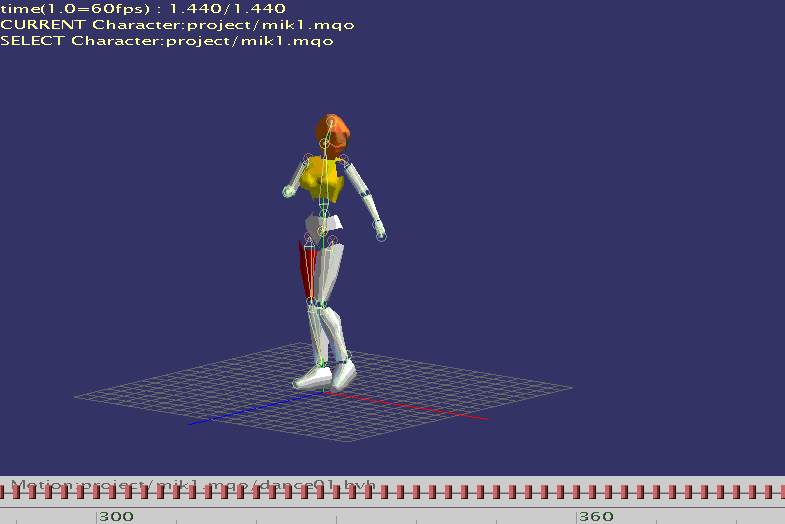
I was finally able to convert a Mikoto Motion file (*.mkm) to Wadmerger Animation Editor’s *.trw format.

The key steps were:
- to convert each quaternion in the .mkm so they were relative to an initial pose as discussed previously. [link]
- convert the quaternion to Euler angles in YXZ order (rotating axes)
- Negate the X and Y angles
- convert the angles to range 0 to 1024
- order the bones to match the mesh order of the TRLE model
http://www.mediafire.com/download/7fkl25owvr07sfw/TRWDances.zip
And the program:
http://www.mediafire.com/download/4bj0ekg6y6jz62x/MKM2trw.zip
You must create a motion for the default pose in Mikoto.
The initial pose must be the first keyframe in that motion.
No comments:
Post a Comment