I changed the paths in the Project Property Pages for Debugging>Command and Build Events>Post-Build Event>Command Line accordingly.
The Post-Build Event>Command Line I used to copy the DLL to the Plugins folder now failed because of User Account Control (UAC) which requires administrator rights to copy to folders in Program Files.
I now use the following Command Line which uses Windows PowerShell to open another Windows PowerShell console with administrator rights and copy the DLL to the Plugins folder.
powershell.exe "Start-Process powershell.exe -verb runAs -windowstyle Hidden –ArgumentList 'cp $(TargetPath) ''$(ProgramFiles)\tetraface\Metasequoia4\Plugins\Station'''"
There are two single quotes surrounding $(ProgramFiles)\tetraface\Metasequoia4\Plugins\Station because of the space in “Program Files”.
UPDATE: May2015
I discovered I don't need administrator rights because in Windows 8.1 you should copy the plugins to the corresponding plugin type folders located at "C:\Users\<username>\AppData\Roaming\tetraface\Metasequoia4\Plugins\".
Create the folders if they do not exist first.
The Indexer plugin included in the SDK displays the indices for every vertex and face in an object.
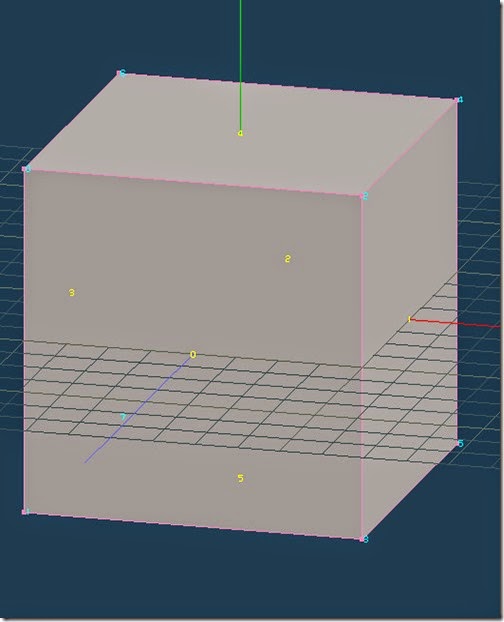
I modified the code to display the indices for only the selected vertices and faces.
If you view the code at GitHub and click Revisions you can see which lines I added to the original code.

I found some Metasequoia plugins at this site [link] which include source code that can be used for learning.

prev | next | first
No comments:
Post a Comment